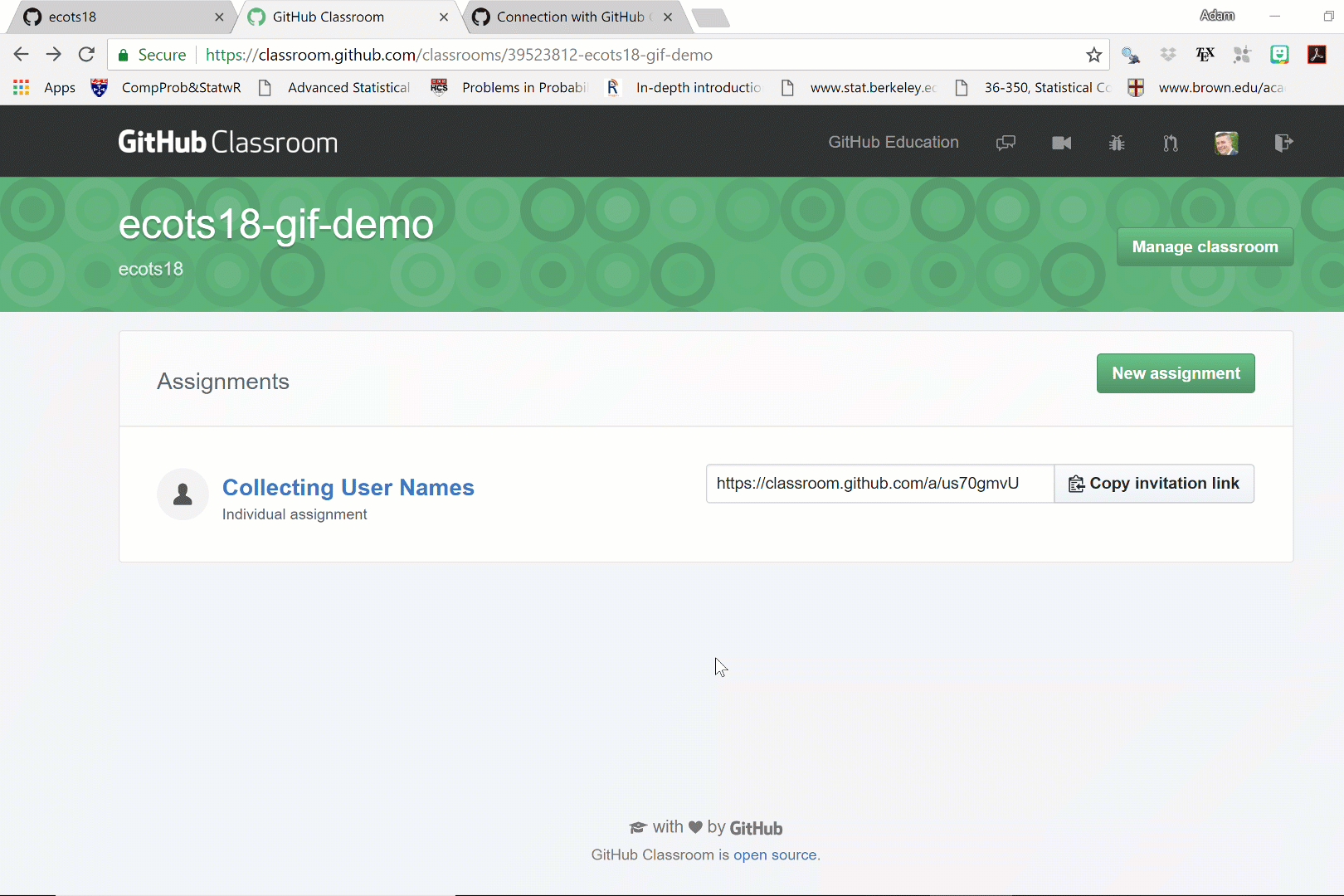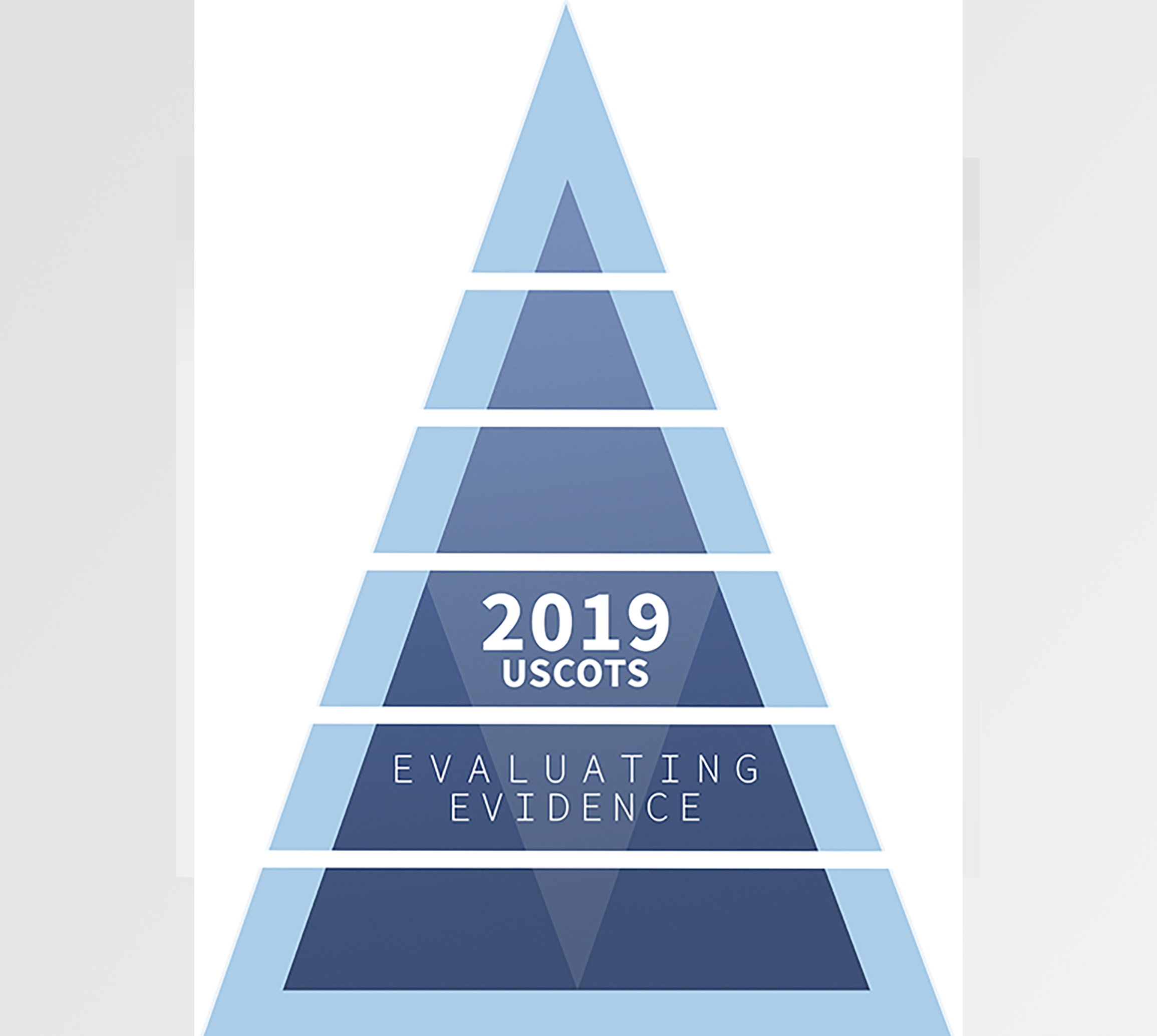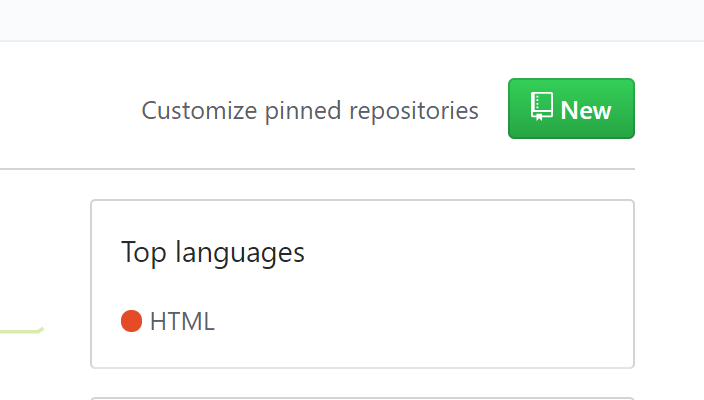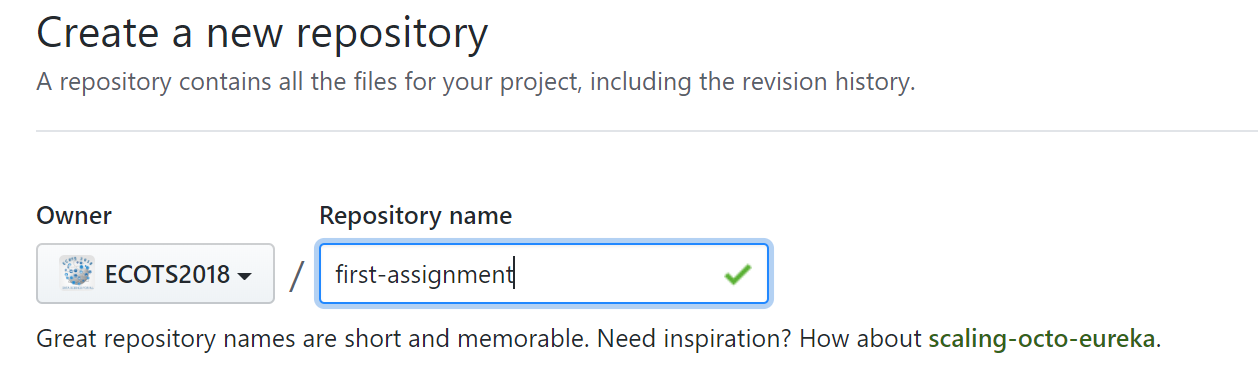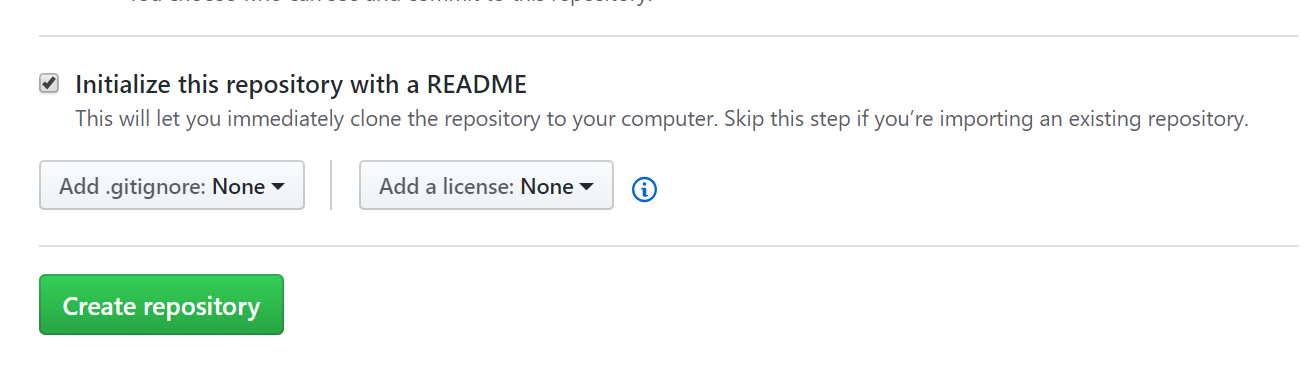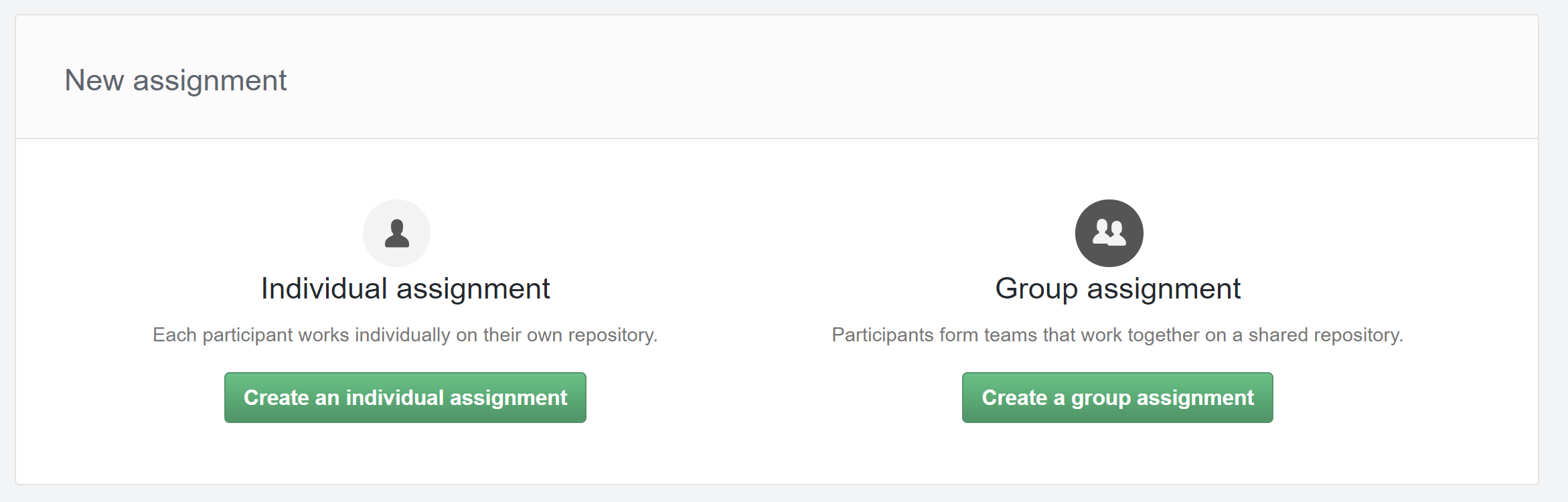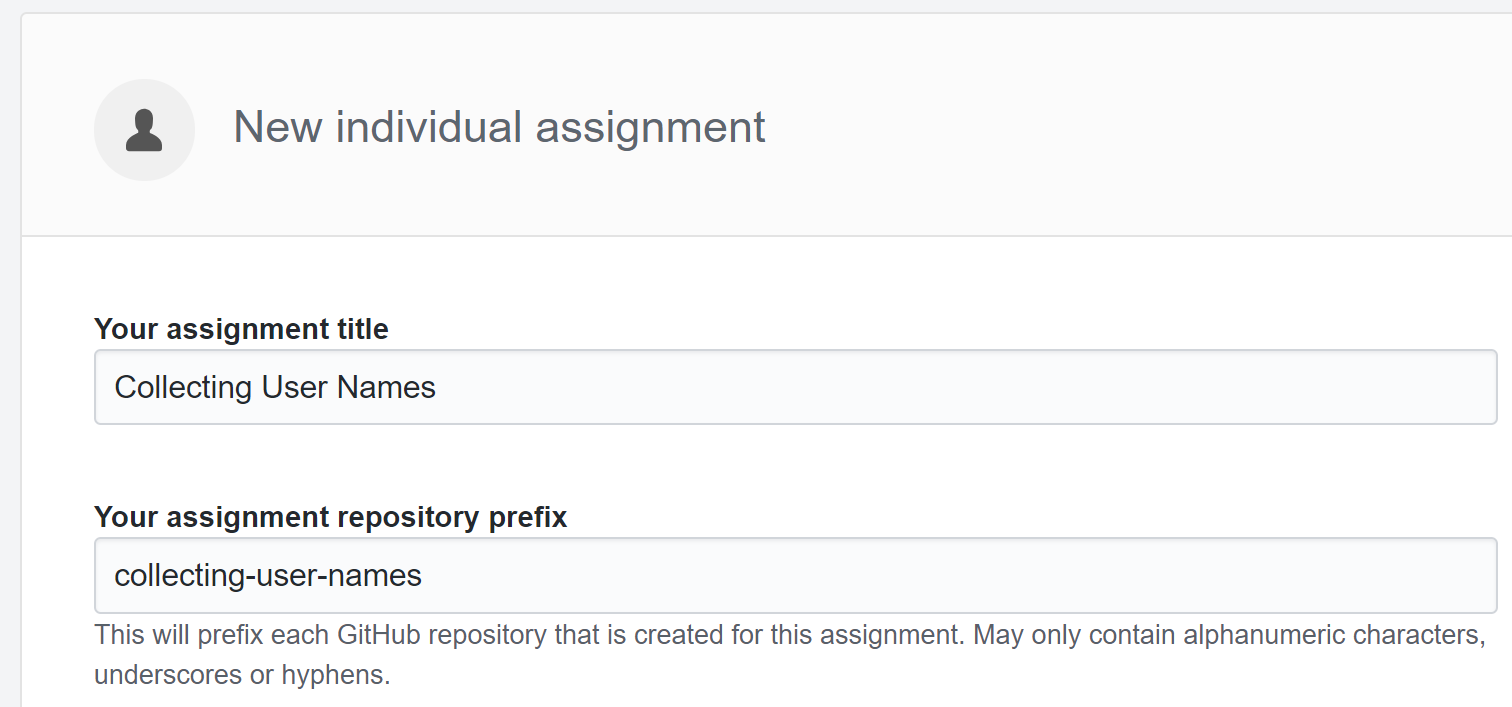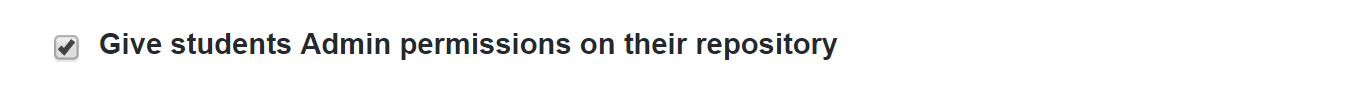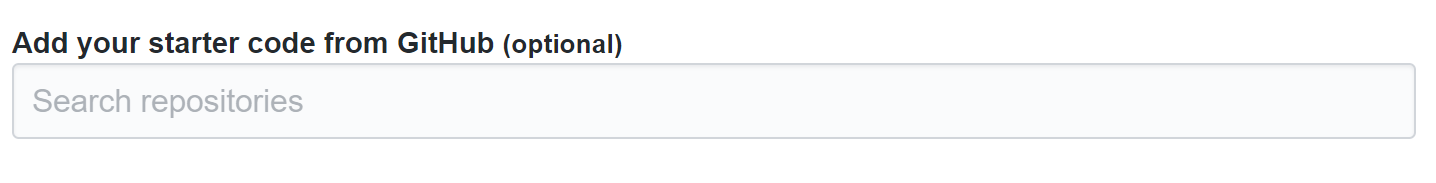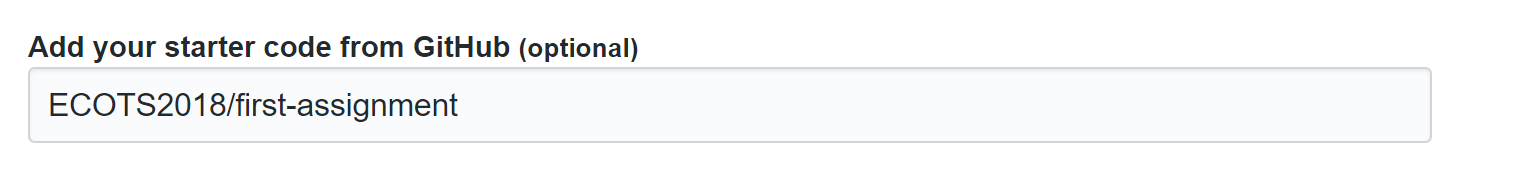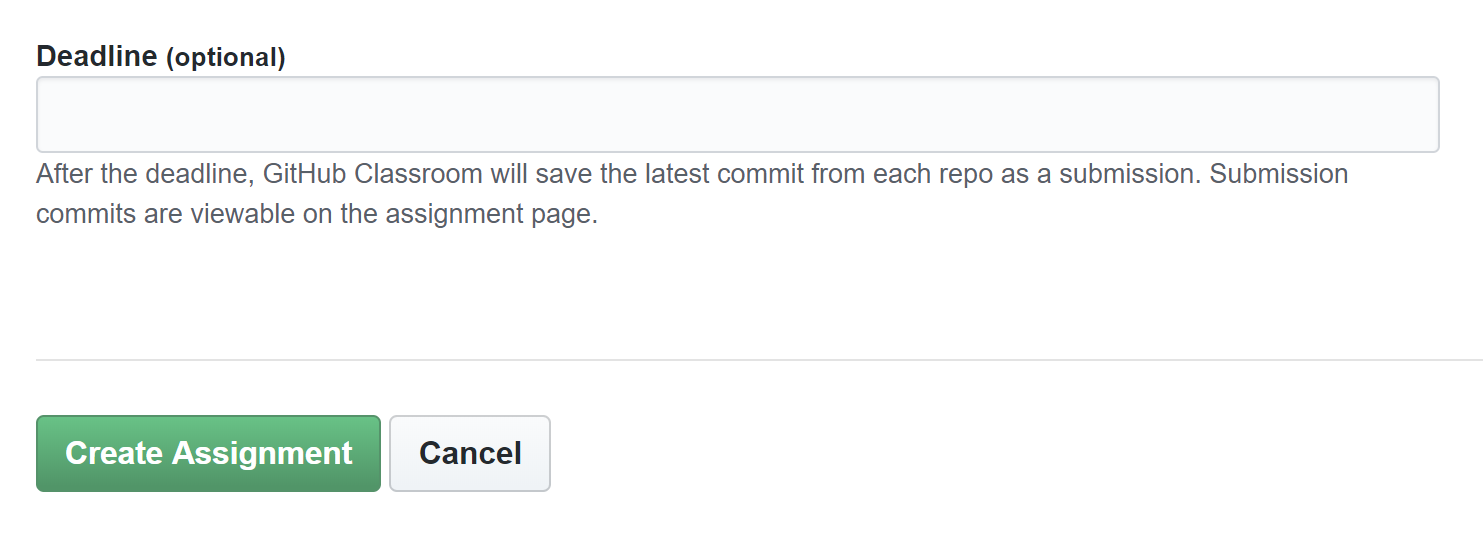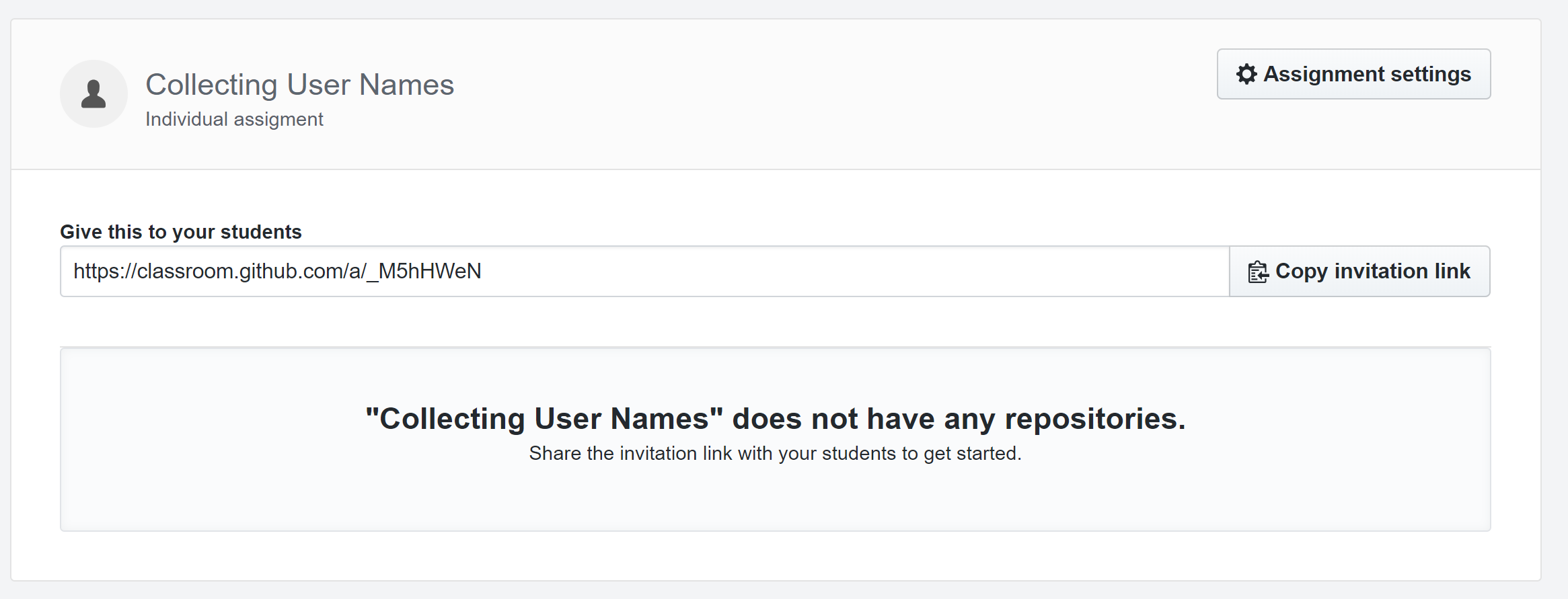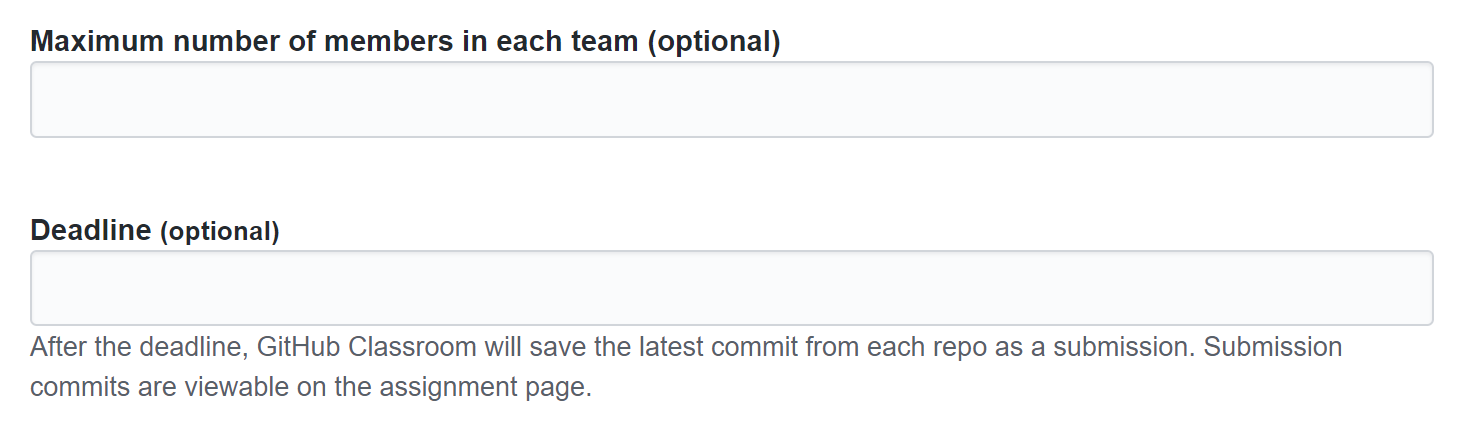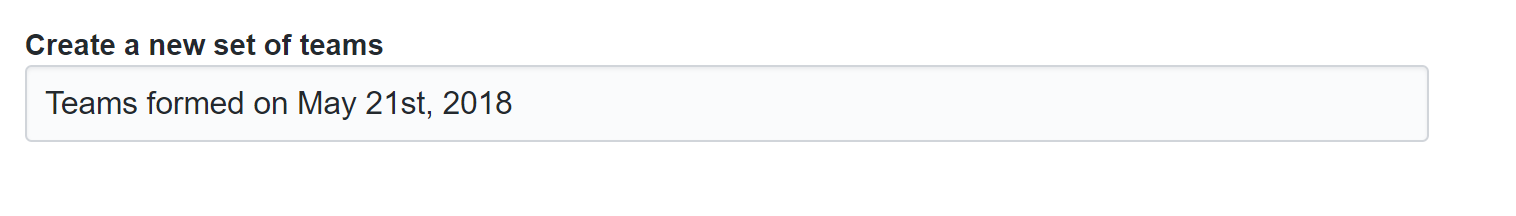Creating Assignments
The first time you need to create an assignment, github has made it relatively simple with a Create Your first Assignment Button.
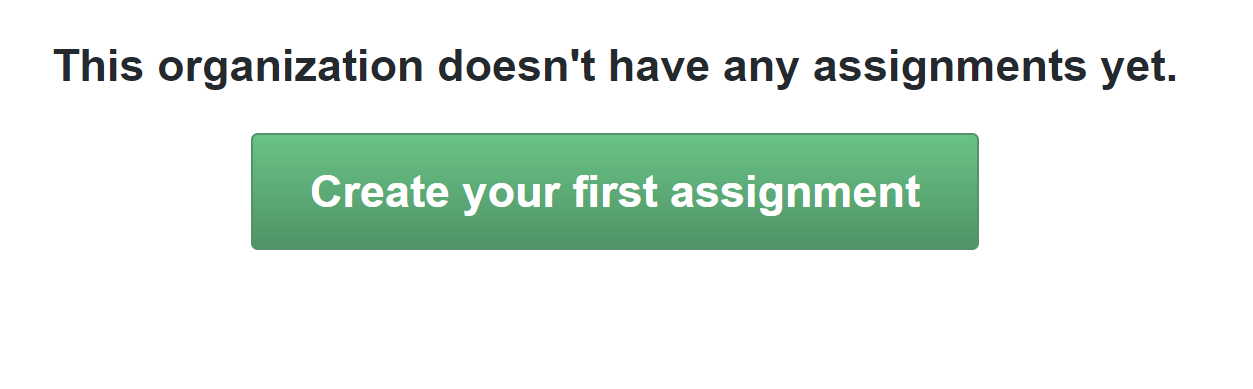
Let’s do one more step before we proceed with this!
Creating Assignment Repository
One feature with github is we can create a repository with with an assignment outline, sample code, data, …
- In a new tab go to organization repository. https://github.com/organization-name
- Once there, click on New.
- Give the assignment a meaningful name:
- Check to initialize with README.md then Click Create Repository.
- Clone to computer or Add code Directly in website.
- Go back to Creating Assignments Tab.
Watch the Above Steps
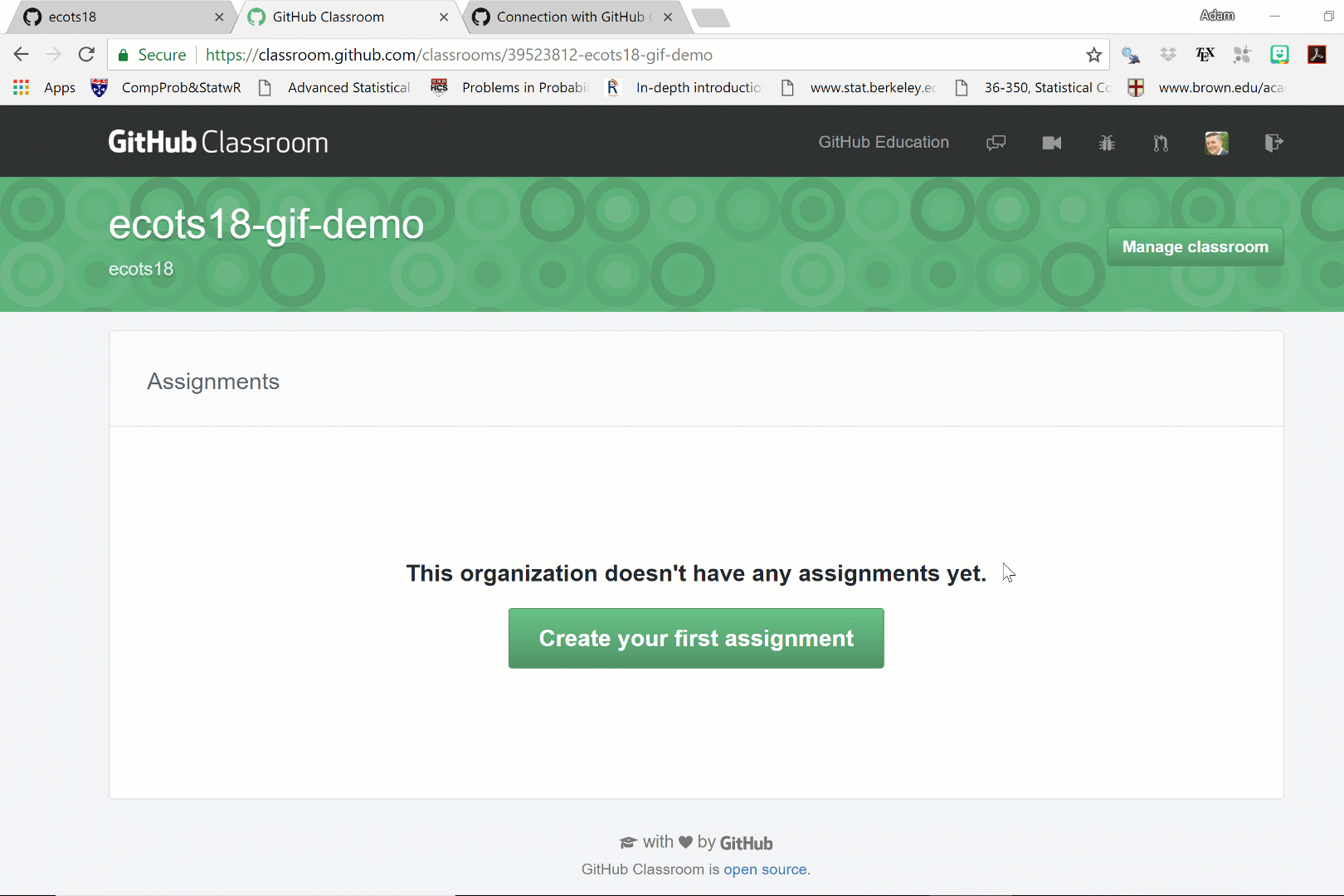
Creating An Individual Assignment
- When you are back to Create assignment select Create Individual Assignment.
- Give the assignment a meaningful name. For example, I use the first assignment to collect usernames:
- (Optional) You can give the students admin access to their repository, which allows them to add other collaborators and such:
- Click in Add Starter Code Box
- Type the name of your organization in to help select code:
- Select starter code
- Click Create Assignment
- Give out the Assignment link.
Watch the Above Steps
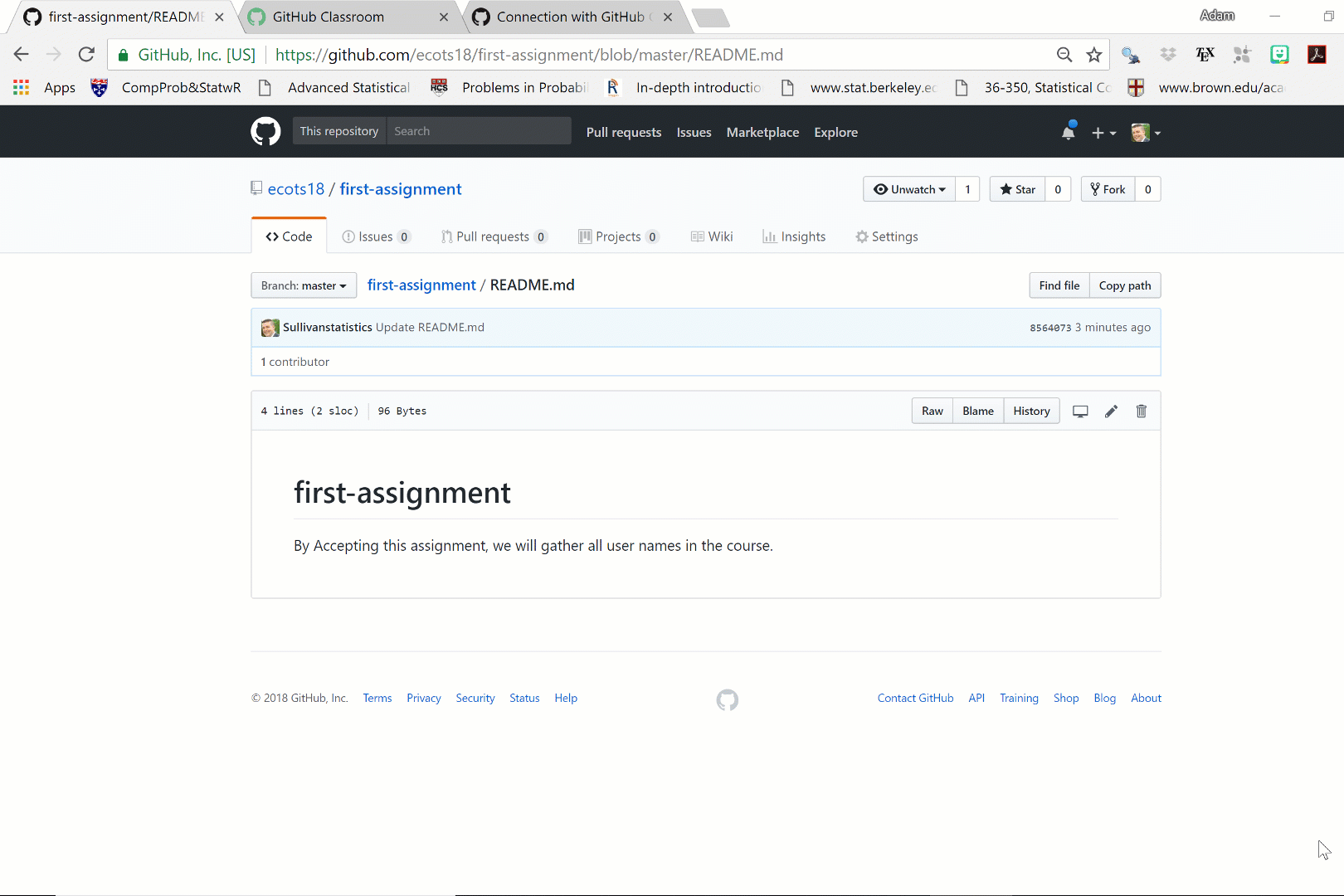
Creating a Group Assignment
- When you are back to Create assignment select Create Group Assignment.
- Give the assignment a meaningful name. For example, I use the first assignment to collect usernames:
- (Optional) You can give the students admin access to their repository, which allows them to add other collaborators and such:
- Click in Add Starter Code Box
- Type the name of your organization in to help select code:
- Select starter code
- (Optional) Type in Maximum Group Numbers / Deadline
- Select Previously used Groups or Create new group.
- Click Create Assignment
- Give out the Assignment link.
Watch the Above Steps